Time and Attendance Software Module
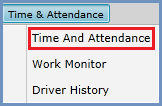
Click Time & Attendance ›› Time And Attendance to open the software module in its own window.
You can also access the Time and Attendance (TAA) login screen by browsing to http://taa.silverlining.synovia.com. Enter your username, password, and five-digit account number and then click Login.
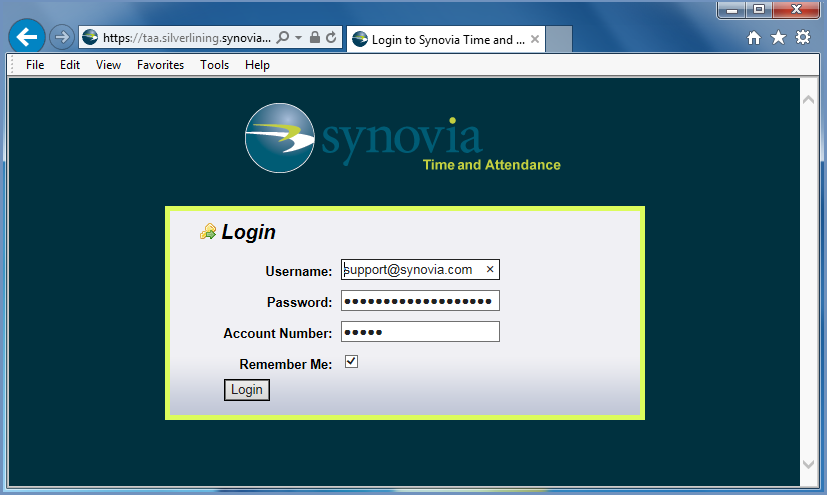
Note: If you use the Silverlining menu method of accessing the TAA module, you don't have to log in again (as long as your Silverlining credentials include TAA privileges).
When the Time and Attendance module opens, the following menus will be available on the left, depending on your user privileges:
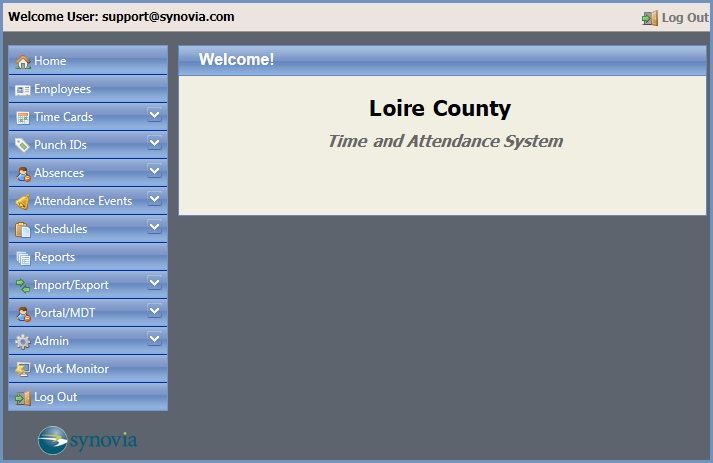
If a menu option has a submenu, it will have a drop-down arrow to the right of the menu name. The submenu appears when you click the menu name. (The down arrow will become an up arrow.) To collapse the submenu, you can click the menu name again.
Top-Right Toolbar
Some TAA screens have a toolbar with the following options on the top right:
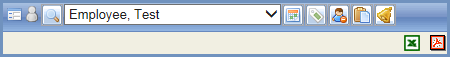

 : To filter employees by department.
: To filter employees by department. : To toggle what employees are displayed in the drop-down list — just the currently active ones or all the employees (past and present).
: To toggle what employees are displayed in the drop-down list — just the currently active ones or all the employees (past and present). : To search for a specific employee.
: To search for a specific employee. : To select an employee from a drop-down list.
: To select an employee from a drop-down list. : To view the currently selected employee's time card.
: To view the currently selected employee's time card. : To assign a punch ID.
: To assign a punch ID. : To enter a new absence for the currently selected employee or view their past absences.
: To enter a new absence for the currently selected employee or view their past absences. : To view the currently selected employee's schedule.
: To view the currently selected employee's schedule. : To enter an attendance event for the currently selected employee or view their past attendance events.
: To enter an attendance event for the currently selected employee or view their past attendance events. : To export the currently selected employee's record to Excel.
: To export the currently selected employee's record to Excel. : To export the currently selected employee's record to PDF.
: To export the currently selected employee's record to PDF. : To filter by job type.
: To filter by job type. : To view the previous or next employee's time card.
: To view the previous or next employee's time card. : To view the employee record.
: To view the employee record.